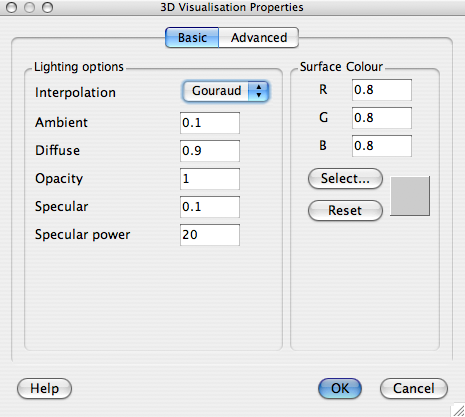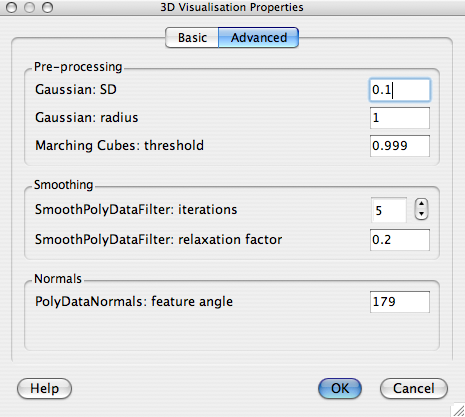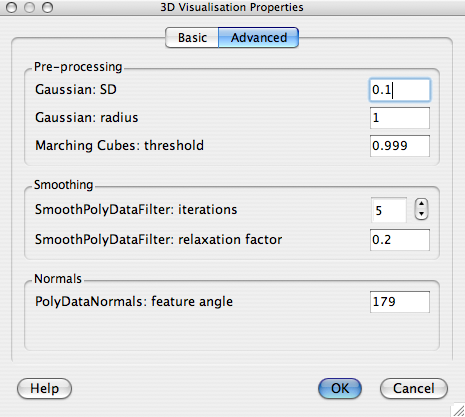
|
Gaussian: SD Sets the standard deviation of the
smoothing kernel applied to the main surface.
Gaussian: radius Sets the radius of the
smoothing kernel applied to the main surface.
Marching Cubes: threshold The upper threshold of
the marching cubes algorithm. Higher values generate deeper
sulci.
SmoothPolyDataFilter: iterations For each vertex
v, the coordinates of v are modified according to an average
of the connected vertices. The number of iterations determines the
smoothness, i.e., the higher the number the smoother the
resultant surface.
SmoothPolyDataFilter: relaxation factor Controls the
amount of displacement possible during each iteration of the
algorithm.
PolyDataNormals: feature angle Used to control
the angle at which the algorithm defines an edge as
"sharp". When sharp edges are present, the edges are split
and new points generated to prevent blurry edges (due to
Gouraud shading).
|